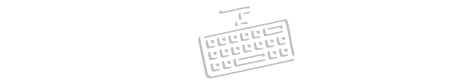In today’s digital world, having a reliable online virtual keyboard is essential for many users. Whether you’re on a public computer, a touchscreen device, or dealing with a hardware issue, a virtual keyboard ensures you can type without physical keys.
Keyboard for All offers one of the best free online virtual keyboards with a seamless typing experience. In this guide, we’ll explore why virtual keyboards are useful, their key features, and how Keyboard for All stands out as the best choice.
What is an Online Virtual Keyboard?
An online virtual keyboard is a software-based keyboard that allows users to input text without a physical keyboard. It appears on the screen and can be used with a mouse, touchpad, or touchscreen.
Why Use a Virtual Keyboard?
Accessibility – Helps users with mobility issues.
Security – Prevents keyloggers from tracking keystrokes.
Convenience – Useful when a physical keyboard isn’t available.
Multilingual Support – Allows typing in different languages easily.
Features of Keyboard for All’s Virtual Keyboard
Keyboard for All provides a fast, secure, and user-friendly virtual keyboard with the following features:
✅ Free to Use – No downloads or subscriptions required.
✅ Multiple Languages – Supports various keyboard layouts (QWERTY, AZERTY, etc.).
✅ Easy Navigation – Simple and intuitive interface.
✅ Works on Any Device – Compatible with desktops, laptops, tablets, and smartphones.
✅ No Installation Needed – Access directly from the browser.
✅ Secure Typing – Protects against keyloggers for safer password entry.
How to Use Keyboard for All’s Virtual Keyboard
Visit https://keyboardforall.com.
Click on the keys using your mouse or touchscreen.
Switch Languages (if needed) using the layout options.
Copy & Paste text wherever needed.
Benefits of Using an Online Virtual Keyboard
1. Enhanced Security
Virtual keyboards prevent malware like keyloggers from recording your keystrokes, making them ideal for entering passwords or sensitive data.
2. Accessibility for All Users
People with disabilities or temporary injuries can use an on-screen keyboard instead of a physical one.
3. Multilingual Typing Made Easy
Switch between different language layouts (e.g., English, Spanish, French) without changing system settings.
4. Works on Any Device
Whether you’re using a PC, Mac, tablet, or smartphone, a virtual keyboard is always available.
5. No Software Installation
Since it runs in a browser, there’s no need to download or install anything.
Who Needs a Virtual Keyboard?
✔ Travelers – Use public computers securely.
✔ Office Workers – Quick access when a physical keyboard fails.
✔ Students – Helps with typing on tablets.
✔ People with Disabilities – Easier input method.
✔ Privacy-Conscious Users – Avoid keyloggers.
Conclusion
If you need a free, secure, and easy-to-use online virtual keyboard, Keyboard for All is the best choice. It works on all devices, supports multiple languages, and doesn’t require any downloads.
Next time you’re without a physical keyboard or need extra security, try Keyboard for All for smooth and hassle-free typing!