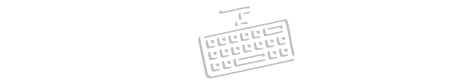Type Tamil Online
The Tamil Keyboard is an advanced online tool that lets you type the Tamil language quickly and effortlessly on any device without needing special software or font installation. Whether you are a beginner or a fluent Tamil writer, this online Tamil typing keyboard is designed to make your writing experience smooth, accurate, and fast.
With this free Tamil keyboard, you can type all Tamil alphabets, including vowels (உயிரெழுத்து), consonants (மெய்யெழுத்து), and compound letters (உயிர்மெய்யெழுத்து), directly on your computer or mobile device. You can use your physical keyboard to type in Tamil or click on the on-screen virtual keys. For accessing additional Tamil characters, simply press the Shift key.
This Tamil virtual keyboard is a complete solution for typing in Tamil online, suitable for social media posts, emails, documents, blogs, or any other typing work. It eliminates the need for installing Tamil fonts or additional software.
Why Use Our Tamil Keyboard?
Our Tamil typing tool offers an easy, user-friendly experience for everyone:
-
No installation required: Open and start typing immediately.
-
Fast and responsive: Instant typing without lags.
-
Supports full Tamil character set: Type any Tamil letter or symbol.
-
Multi-device compatible: Works smoothly on desktop, laptop, tablet, and smartphone.
-
Customizable: Easily switch between typing using the on-screen keyboard or your physical keyboard.
-
Voice Typing Option: Use the microphone feature for Tamil speech-to-text conversion.
Even if you don’t know the Tamil keyboard layout, you can type by clicking with the mouse. It’s perfect for students, teachers, writers, and anyone who wants to communicate in Tamil.
How to Type Tamil Text Online
Typing in Tamil with this online keyboard is simple and intuitive:
-
Click on the typing area (text box).
-
Start typing in Tamil using your keyboard or click the Tamil letters on the virtual keyboard.
-
Use the Shift key to explore additional Tamil characters and symbols.
-
Paste any pre-written Tamil text into the box if needed by right-clicking and choosing paste or using the shortcut (Ctrl+V).
This keyboard is ideal for creating Tamil documents, writing social media posts, practicing Tamil typing, or sending Tamil messages.
Special Functions Available:
Below the typing box, you will find four important buttons:
-
Copy Button: Instantly copies the typed Tamil text to your clipboard.
-
Download Button: Save your typed Tamil text in a .txt file for later use.
-
Clear Button (X): Instantly clears the entire text box.
-
Microphone Button: Activate Tamil voice typing by speaking, and it will convert your speech into Tamil text in real-time.
These features make your Tamil typing experience even easier and more productive.
Benefits of Using Tamil Keyboard Online
-
Instant Access: No need to install apps or fonts.
-
Convenience: Type anytime, anywhere on any device.
-
Beginner Friendly: Perfect even if you are new to typing Tamil.
-
Professional Output: Type formal documents, assignments, or creative writing pieces in high-quality Tamil.
-
Social Media Friendly: Post Tamil messages on Facebook, Instagram, Twitter, and more with ease.
-
Voice Typing Ready: Save time by speaking instead of typing.
You can even edit or correct Tamil text after typing, making it flexible for professional use, educational purposes, and casual communication.
Share This Powerful Tamil Typing Tool
Know someone who needs to type in Tamil? Share this Tamil Keyboard with friends, family, colleagues, or students. Help others discover the easiest way to write Tamil text without any hassle.
Experience smooth Tamil typing today with our versatile online Tamil Keyboard!