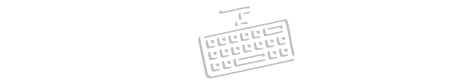Type Norwegian Online
The Norwegian Keyboard is a free, online virtual typing tool that lets you easily type in the Norwegian language on your computer. You don’t need to install any software. This online keyboard allows you to type almost all Norwegian letters directly from your computer. You can type using either your actual keyboard or the mouse. To access additional letters, simply press the Shift key.
The Best and Simplest Norwegian Virtual Keyboard
This virtual keyboard is the easiest and fastest way to type in Norwegian. You can type any Norwegian character accurately and quickly. Even if your physical keyboard does not support the Norwegian alphabet, this virtual keyboard will allow you to type Norwegian easily.
How to Type Norwegian Text
Typing in Norwegian is incredibly simple with this tool. Here’s how you can do it:
-
Click on the text box and begin typing in Norwegian.
-
Type using your physical keyboard or the on-screen keyboard.
-
Press the Shift key to access additional Norwegian letters.
-
You can also paste any Norwegian text into the text box using the right-click option or Ctrl+V shortcut.
Special Features
-
Copy Button – Quickly copy the text you’ve typed.
-
Download Button – Download your typed text as a
.txtfile. -
Clear (X) Button – Clear the text box in one click.
-
Microphone Button – Use voice typing to transcribe Norwegian speech into text.
Share the Norwegian Keyboard Tool
Know someone who needs a Norwegian language keyboard? Share this tool with them via Facebook, Twitter, Instagram, or any other social media platform.
We offer the most versatile and user-friendly Norwegian virtual keyboard. Share it with friends, family, or colleagues who need an easy way to type in Norwegian!