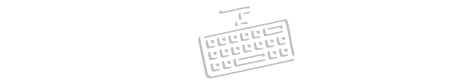Type Japanese Online
Our Japanese keyboard online is the most comprehensive web-based typing solution for all Japanese writing systems. Whether you’re learning Japanese, communicating with friends, or working professionally, this virtual keyboard provides seamless access to all Japanese characters without any software installation.
Why Our Japanese Keyboard Stands Out
-
Full Japanese Script Support
-
Hiragana (ひらがな): Complete syllabary with dakuten/tententen (が, ぱ, etc.)
-
Katakana (カタカナ): Full set including extended characters (ヴ, ヵ, ヶ)
-
Kanji (漢字): Intelligent kanji conversion from hiragana input
-
Romaji Input: Type using English letters (e.g., “konnichiwa” → こんにちは)
-
-
Multi-Platform Compatibility
-
Works flawlessly on Windows, Mac, Linux, Android, and iOS
-
Responsive design adapts to any screen size
-
No administrator privileges required
-
-
Advanced Input Methods
-
Romaji-to-Kana Conversion: Automatic transformation as you type
-
Kanji Prediction: Context-aware suggestions
-
Handwriting Recognition: Draw characters with a mouse/touch
-
Voice Typing: Accurate Japanese speech-to-text
-
How to Use the Japanese Online Keyboard
Romaji Input Method (Recommended)
-
Type phonetically using English letters
-
Example: “watashi” → わたし → automatically converts to 私
-
Press the spacebar for kanji conversion options
-
Use the arrow keys to select alternatives
Direct Kana Input
-
Toggle between hiragana/katakana modes
-
Full 50-on (standard) and dakuon/handakuon layouts
-
Small kana input (っ, ゃ, ゅ, ょ) using “xtu”, “xya”, etc.
Special Character Access
-
Long-press keys for variant characters
-
Dedicated buttons for:
-
Japanese punctuation (、。・「」『』)
-
Symbols (々, 〆, ヶ)
-
Emoticons (顔文字) and kaomoji
-
Premium Features for Enhanced Typing
Text Processing Tools
-
Smart Conversion: Automatic kana/kanji transformation
-
Word History: Recall frequently used phrases
-
Clipboard Manager: Multiple copy/paste slots
-
Text Formatting: Preserve formatting when pasting
Sharing & Export Options
-
Export Formats:
-
Plain text (.txt)
-
Rich Text (.rtf)
-
Microsoft Word (.docx)
-
-
Direct Sharing:
-
LINE
-
Twitter
-
Facebook
-
Email
-
Customization Settings
-
Adjustable conversion aggressiveness
-
User dictionary for custom words
-
Keyboard theme selection (light/dark/colorful)
-
Input method preferences memory
Who Benefits from This Keyboard?
Language Learners
-
Practice hiragana/katakana typing
-
Build kanji recognition skills
-
Perfect for JLPT preparation
Business Professionals
-
Compose Japanese emails
-
Create business documents
-
Communicate with Japanese clients
Casual Users
-
Social media posting
-
Online gaming communication
-
Travel phrase preparation
Special Needs Users
-
Physical keyboard alternative
-
Voice input for mobility-impaired
-
Large text display options
Technical Specifications
-
Character Encoding: Full Unicode support (including rare kanji)
-
Privacy: All processing occurs client-side (no server logging)
-
Performance: Optimized for slow connections
-
Accessibility: WCAG 2.1 compliant
-
Updates: Regular additions of new kanji/features
Start Typing in Japanese Today!
Experience the most complete Japanese typing solution available:
-
100% free with no hidden costs
-
No registration required
-
Works even on public computers
-
Always up-to-date with the latest characters
Begin your Japanese typing journey now with our powerful, user-friendly virtual keyboard!