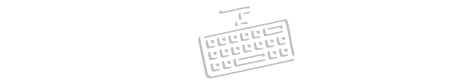Type Chinese Online
The Chinese Keyboard is an advanced online virtual keyboard that allows you to type the Chinese language easily, quickly, and accurately on any computer, laptop, tablet, or smartphone. You don’t need to install any software or special fonts. This online Chinese typing tool provides you with all the features necessary to write Chinese letters, words, and sentences conveniently.
With this Chinese Keyboard, you can type using your physical keyboard or by clicking directly on the virtual keys with your mouse. Whether you want to type in Simplified Chinese (简体中文) or Traditional Chinese (繁體中文), this tool supports both character formats. You can also use the Shift key to access additional Chinese characters and symbols easily.
This tool is designed to make typing Chinese effortless, even if your physical keyboard does not support Chinese characters. It’s ideal for students, teachers, professionals, travelers, or anyone who needs to communicate in Chinese.
Why Use Our Chinese Keyboard?
Our online Chinese Keyboard offers many advantages that make typing Chinese simple and enjoyable:
-
No installation required: Start typing immediately without downloading anything.
-
Supports full Chinese character set: Type thousands of Chinese characters effortlessly.
-
Quick and accurate: Smooth typing experience without lag or delay.
-
User-friendly design: Easy for beginners and fluent Chinese speakers alike.
-
Multi-device compatibility: Works perfectly on desktops, laptops, tablets, and mobile phones.
-
Voice Typing Feature: Use speech-to-text to type Chinese using your voice.
Even if you are unfamiliar with the Chinese keyboard layout, you can use the mouse to click and type, making it accessible for everyone.
How to Type Chinese Text Online
Typing in Chinese is very straightforward with this virtual keyboard:
-
Click inside the text input box.
-
Start typing using your physical keyboard or click the Chinese characters on the on-screen keyboard.
-
Use the Shift key to explore more characters and symbols.
-
Paste any existing Chinese text into the box by using right-click and selecting “Paste” or pressing (Ctrl+V).
Whether you are writing an email, a document, a social media post, or practicing Chinese typing, this tool makes it very easy and efficient.
Special Features and Functions:
At the bottom of the text box, there are four important buttons to enhance your typing experience:
-
Copy Button: Instantly copy all the typed Chinese text to your clipboard for use anywhere.
-
Download Button: Save your Chinese text directly to your device as a .txt file.
-
Clear Button (X): Erase all text from the input box with just one click.
-
Microphone Button: Activate voice typing and convert your spoken Chinese into text instantly.
These powerful features make the Chinese typing experience smoother and more productive.
Benefits of Using the Online Chinese Keyboard
-
No Setup Needed: Type immediately without software or app downloads.
-
Perfect for All Levels: Whether beginner or expert, it’s simple to use.
-
Work Anytime, Anywhere: Compatible across all browsers and devices.
-
Professional Results: Create flawless Chinese documents, assignments, or posts.
-
Social Media Ready: Copy and share your Chinese text instantly on platforms like Facebook, Instagram, or Twitter.
-
Voice Typing Enabled: Speak in Chinese and see your speech turned into text.
Our Chinese Keyboard is the ultimate tool for easy, accurate, and fast Chinese typing online.
Share This Powerful Chinese Typing Tool
If you know someone who needs a reliable Chinese typing solution, share this Chinese Keyboard with them. Whether it’s a friend, a colleague, or a student, they will surely appreciate this simple and effective tool.
Start typing Chinese today and experience the smoothest typing journey with our online Chinese Keyboard!