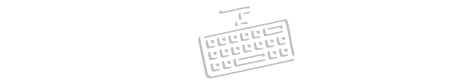Type Baybayin Online
The Baybayin Keyboard is a free online virtual typing tool designed to help you type in the ancient Baybayin script quickly, easily, and accurately. Baybayin, one of the ancient writing systems of the Philippines, can now be typed directly from your computer or mobile device without needing to install any special software.
With this online keyboard, you can type Baybayin characters using either your physical keyboard or by clicking on the virtual keys displayed on your screen. To access additional symbols and modifiers, simply press the Shift key.
This Baybayin typing keyboard is the best and simplest tool for anyone who wants to learn, practice, or communicate in the Baybayin script. Even if your computer does not support the Baybayin alphabet natively, this keyboard allows you to type any Baybayin character perfectly.
Why Use Our Baybayin Keyboard?
Our Baybayin Keyboard offers the ultimate typing experience for Baybayin users:
-
No software installation needed: Start typing immediately through your browser.
-
All Baybayin characters supported: Easily access every character and diacritical mark.
-
User-friendly interface: Simple enough for beginners, powerful enough for experts.
-
Compatible across devices: Works on Windows, Mac, Android, iOS, and all major browsers.
-
Voice typing option available: Convert your spoken Baybayin into text effortlessly.
-
Accurate and fast: Enjoy seamless typing with minimal errors.
Whether you’re a historian, student, artist, or enthusiast of Filipino heritage, this Baybayin keyboard makes typing in Baybayin a smooth and enjoyable experience.
How to Type Baybayin Text Online
Typing Baybayin with our virtual keyboard is extremely simple:
-
Click inside the input box.
-
Start typing Baybayin characters using your computer’s physical keyboard or by clicking the virtual keys.
-
Use Shift to access alternate Baybayin symbols and modifiers.
-
Paste any Baybayin text directly into the input box using right-click or the shortcut (Ctrl+V).
The typing box is designed to be intuitive and responsive, ensuring that your writing flows naturally and smoothly.
Features of the Baybayin Keyboard
Our Baybayin keyboard comes equipped with a range of powerful features:
-
Copy Button: Instantly copy all your typed Baybayin text to the clipboard.
-
Download Button: Download your written Baybayin text in a .txt file for safekeeping or offline use.
-
Clear (X) Button: Quickly erase all text from the input area if you want to start over.
-
Microphone Button: Use voice typing to convert spoken words into Baybayin text, making it even faster and easier.
These helpful features make the typing experience even better, offering flexibility and speed for all users.
Benefits of Using the Baybayin Keyboard
-
Immediate access: Type Baybayin online without downloading or installing anything.
-
Educational tool: Perfect for learning and practicing the Baybayin script.
-
Cultural preservation: Keep the spirit of Filipino heritage alive by writing in Baybayin.
-
Professional communication: Create Baybayin text for projects, social media posts, research papers, and more.
-
Voice typing support: Save time by speaking instead of typing.
-
Universal device compatibility: Access your Baybayin keyboard from any device, anywhere.
This tool is ideal for students, teachers, researchers, artists, and anyone passionate about the rich cultural history of the Philippines.
Share the Baybayin Keyboard with Others
Know someone interested in learning or using the Baybayin script? Share this Baybayin Keyboard with them today! Whether for education, cultural projects, or personal exploration, this free tool is a must-have for anyone wanting to type in Baybayin quickly and accurately.
Celebrate and promote Filipino heritage by making Baybayin typing accessible to all!