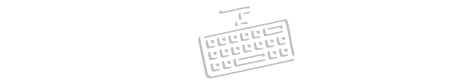Microsoft Word Keyboard Shortcuts

Microsoft Word Keyboard Shortcuts for Windows
General Shortcuts
Create a new document
- Ctrl
- +
- N
Open a document
- Ctrl
- +
- O
Save a document
- Ctrl
- +
- S
Print a document
- Ctrl
- +
- P
Close a document
- Ctrl
- +
- W
Editing Shortcuts
Cut selected text
- Ctrl
- +
- X
Copy selected text
- Ctrl
- +
- C
Paste text
- Ctrl
- +
- V
Undo action
- Ctrl
- +
- Z
Redo action
- Ctrl
- +
- Y
Select all text
- Ctrl
- +
- A
Find text
- Ctrl
- +
- F
Replace text
- Ctrl
- +
- H
Formatting Shortcuts
Bold text
- Ctrl
- +
- B
Italicize text
- Ctrl
- +
- I
Underline text
- Ctrl
- +
- U
Strikethrough text
- Ctrl
- +
- Shift
- +
- X
Subscript text
- Ctrl
- +
- =
Superscript text
- Ctrl
- +
- Shift
- +
- +
Increase font size
- Ctrl
- +
- Shift
- +
- >
Decrease font size
- Ctrl
- +
- Shift
- +
- <
Paragraph Formatting
Center align paragraph
- Ctrl
- +
- E
Left align paragraph
- Ctrl
- +
- L
Right align paragraph
- Ctrl
- +
- R
Justify paragraph
- Ctrl
- +
- J
Increase paragraph indent
- Ctrl
- +
- M
Decrease paragraph indent
- Ctrl
- +
- Shift
- +
- M
Add or remove space before paragraph
- Ctrl
- +
- 0
Navigation Shortcuts
Move to beginning of document
- Ctrl
- +
- Home
Move to end of document
- Ctrl
- +
- End
Move to beginning of line
- Home
Move to end of line
- End
Move one word to the left
- Ctrl
- +
- Left Arrow
Move one word to the right
- Ctrl
- +
- Right Arrow
Microsoft Word Keyboard Shortcuts for Mac
General Shortcuts
Create a new document
- Command (u2318)
- +
- N
Open a document
- Command (u2318)
- +
- O
Save a document
- Command (u2318)
- +
- S
Print a document
- Command (u2318)
- +
- P
Close a document
- Command (u2318)
- +
- W
Editing Shortcuts
Cut selected text
- Command (u2318)
- +
- X
Copy selected text
- Command (u2318)
- +
- C
Paste text
- Command (u2318)
- +
- V
Undo action
- Command (u2318)
- +
- Z
Redo action
- Command (u2318)
- +
- Shift
- +
- Z
Select all text
- Command (u2318)
- +
- A
Find text
- Command (u2318)
- +
- F
Replace text
- Command (u2318)
- +
- Shift
- +
- H
Formatting Shortcuts
Bold text
- Command (u2318)
- +
- B
Italicize text
- Command (u2318)
- +
- I
Underline text
- Command (u2318)
- +
- U
Strikethrough text
- Command (u2318)
- +
- Shift
- +
- X
Subscript text
- Command (u2318)
- +
- =
Superscript text
- Command (u2318)
- +
- Shift
- +
- +
Increase font size
- Command (u2318)
- +
- Shift
- +
- >
Decrease font size
- Command (u2318)
- +
- Shift
- +
- <
Paragraph Formatting
Center align paragraph
- Command (u2318)
- +
- E
Left align paragraph
- Command (u2318)
- +
- L
Right align paragraph
- Command (u2318)
- +
- R
Justify paragraph
- Command (u2318)
- +
- J
Increase paragraph indent
- Command (u2318)
- +
- M
Decrease paragraph indent
- Command (u2318)
- +
- Shift
- +
- M
Add or remove space before paragraph
- Command (u2318)
- +
- 0
Navigation Shortcuts
Move to beginning of document
- Command (u2318)
- +
- Home
Move to end of document
- Command (u2318)
- +
- End
Move to beginning of line
- Command (u2318)
- +
- Left Arrow
Move to end of line
- Command (u2318)
- +
- Right Arrow
Move one word to the left
- Option (u2325)
- +
- Left Arrow
Move one word to the right
- Option (u2325)
- +
- Right Arrow