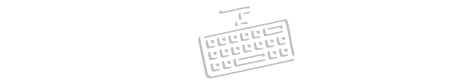Type Thai Online
The Thai Keyboard is a fast and efficient online typing tool that allows you to easily type in Thai on your computer. There’s no need to install any software—just use this virtual keyboard to type Thai characters instantly.
You can type Thai words using either your physical keyboard or the on-screen keyboard. To access additional characters, simply press the Shift key.
How to Type Thai Text
Typing in Thai is simple with this tool:
-
Click inside the text box to start typing in Thai.
-
Use either your physical keyboard or the on-screen keyboard to type.
-
Press Shift for additional characters.
-
Paste any Thai text directly into the text box using right-click or the shortcut command.
Key Features
This virtual keyboard comes with several handy features:
-
Copy Button – Copy the text once you’ve finished typing.
-
Download Button – Download the typed text as a
.txtfile. -
Clear (X) Button – Quickly clear the text box to start over.
-
Microphone Button – Use the voice typing feature to transcribe spoken Thai into text.
Why Use This Thai Keyboard?
-
✅ No installation required – Start typing in Thai immediately.
-
✅ Supports all Thai characters – Type any Thai letter with ease.
-
✅ Works on all devices – Use it on desktops, tablets, or smartphones.
-
✅ Perfect for learners, native speakers, and professionals who need to type in Thai regularly.
Share the Thai Keyboard
Do you know someone who could use a Thai typing tool? Share this virtual Thai keyboard with them! It’s perfect for writing messages on Facebook, Twitter, Instagram, or any other platform.