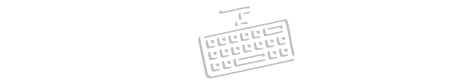Type Runic Online
The Runic Keyboard is a powerful and intuitive online tool that allows you to type in the Runic alphabet directly from your computer—no installation required. Whether you’re studying ancient scripts, designing artwork, or exploring your Norse heritage, this keyboard provides an easy and accurate way to type Runes.
You can type Runic characters using either your physical keyboard or the on-screen keyboard. If you need additional characters, just press the Shift key to reveal them.
Even if your standard keyboard doesn’t support the Runic writing system, this tool ensures you can still type Runic text smoothly and accurately.
How to Type Runic Text
Typing in Runic is straightforward. Just follow these steps:
-
Click inside the text box to begin typing in Runic script.
-
Use either your computer’s keyboard or the virtual on-screen keyboard.
-
Press Shift to access more Runic letters.
-
To paste existing Runic text, use Ctrl + V or right-click and select paste.
Useful Action Buttons
Beneath the text area, you’ll find four helpful tools:
-
Copy Button: Instantly copy your Runic text.
-
Download Button: Save your text as a
.txtfile. -
Clear (X) Button: Reset the text box and start fresh.
-
Microphone Button: Use voice typing to convert spoken language into Runic text (if supported by your system).
Why Choose Our Runic Keyboard?
-
✅ No downloads or installation required
-
✅ Works on all devices (Windows, Mac, iOS, Android)
-
✅ Fast and accurate Runic character support
-
✅ 100% Free to use
-
✅ User-friendly and accessible interface
Share the Runic Keyboard
Know someone interested in Norse runes or historical scripts? Share this virtual keyboard with them! Whether they’re scholars, artists, or language enthusiasts, this tool is a great way to write, study, and share Runic text with ease.
Spread the word on social media or via messaging apps—you never know who might find this tool helpful!