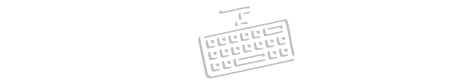Type Hindi Online
The Hindi keyboard online is a powerful virtual typing tool that lets you write in Devanagari script seamlessly across all your devices. Whether you need to compose messages, write documents, or post on social media in Hindi, this web-based solution provides the most convenient way to type in your native language without any technical setup.
Why Choose Our Hindi Virtual Keyboard?
-
100% Web-Based Solution
-
Works instantly in any modern browser (Chrome, Firefox, Safari, Edge)
-
No software installation or language pack requirements
-
Compatible with Windows, macOS, Linux, Android, and iOS
-
-
Complete Devanagari Script Support
-
All Hindi vowels (स्वर): अ, आ, इ, ई, उ, ऊ, ए, ऐ, ओ, औ
-
All Hindi consonants (व्यंजन): क, ख, ग, घ, ङ through ह
-
Special characters: ऋ, ॠ, ऌ, ॡ, अं, अः
-
Modern Hindi symbols and punctuation (।, ॥, ऽ, ॐ)
-
-
Multiple Input Methods
-
Physical Keyboard Typing (using English-to-Hindi transliteration)
-
On-Screen Virtual Keyboard (clickable interface)
-
Voice Typing (speech-to-text conversion)
-
Paste & Edit existing Hindi text
-
How to Use the Hindi Online Keyboard
Typing with Your Physical Keyboard
-
Uses intelligent phonetic transliteration (type “namaste” = नमस्ते)
-
Automatic matra (vowel sign) placement
-
Press Shift for alternate characters (eg. type “d” for द, “D” for ध)
Using the Virtual On-Screen Keyboard
-
Full Devanagari layout with intuitive grouping
-
Special character panel for symbols and numbers
-
Hover preview for character identification
Advanced Voice Typing Feature
-
Real-time Hindi speech recognition
-
Supports continuous dictation
-
Automatic punctuation insertion
-
Adjustable speech input sensitivity
Powerful Text Management Tools
Editing & Formatting
-
Real-time spell check for common Hindi words
-
Text formatting preservation
-
Multi-paragraph support
-
Undo/Redo functionality
Sharing & Export Options
-
One-click copy to clipboard
-
Download as:
-
Text (.txt) file
-
Word (.docx) document
-
PDF for printing
-
-
Direct sharing to:
-
WhatsApp
-
Facebook
-
Twitter
-
Email
-
Customization Features
-
Adjustable text size (small to extra large)
-
Dark/light mode toggle
-
Keyboard theme selection
-
Preferred input method memory
Who Benefits from Our Hindi Keyboard?
Personal Use
-
Chatting in Hindi on social media
-
Writing personal emails and letters
-
Maintaining diaries/journals in Hindi
-
Helping children learn Hindi typing
Professional Use
-
Creating Hindi documents and reports
-
Business communication in Hindi
-
Content creation for Hindi websites/blogs
-
Academic research and paper writing
Special Use Cases
-
Elderly users prefer voice input
-
People with physical disabilities
-
Travelers needing quick translations
-
Language learners practicing Hindi
Technical Specifications
-
Character Encoding: Unicode compliant (supports all Devanagari range)
-
Cloud Sync: Optional account for saving frequently used phrases
-
Privacy: No server-side text storage (all processing happens in the browser)
-
Accessibility: WCAG 2.1 compliant for visually impaired users
-
Performance: Optimized for low-bandwidth connections
Start Typing in Hindi Now!
Experience the most advanced Hindi typing solution available online:
-
No registration required
-
Completely free with no hidden limits
-
Regular updates with new features
-
Works even on older devices
Try it today and enjoy seamless Hindi typing wherever you go!