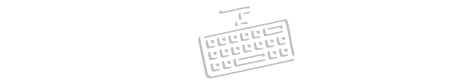Type English Online
The English Keyboard is a versatile online virtual typing tool that allows you to type in English with ease and precision. Whether you are writing emails, documents, or social media posts, this tool offers a quick and reliable way to type in English. The best part? You don’t need to install any software—just access the online keyboard and start typing right away!
This English typing tool is designed to help you type all English letters, including uppercase and lowercase characters, punctuation marks, and symbols. Whether you’re typing for work, study, or fun, this keyboard makes it effortless. If your physical keyboard doesn’t support certain English characters or symbols, the virtual keyboard has you covered.
Key Features of the English Keyboard
-
No Installation Needed: You don’t need to install any software or change settings on your device. Just open the website and start typing in English.
-
Supports All English Characters: The virtual keyboard supports the entire English alphabet, including capital letters, lowercase letters, punctuation, and special symbols.
-
Works on Any Device: Whether you’re using a desktop, laptop, tablet, or mobile device, this online English keyboard works seamlessly across all platforms.
-
Simple to Use: The interface is designed for ease of use. Even beginners can type English quickly and effortlessly without needing prior experience with a virtual keyboard.
How to Type English Text
Typing English with this virtual keyboard is straightforward. Just follow these simple steps:
-
Click on the Text Box: Once you click inside the text box, the virtual keyboard appears, and you can start typing English immediately.
-
Type Using Your Physical Keyboard or On-Screen Keyboard: You can type directly from your physical keyboard or use the on-screen keyboard by clicking on the letters.
-
Access Special Symbols: If you need to type symbols or punctuation marks, simply use the Shift key or click on the corresponding symbols on the virtual keyboard.
-
Paste Text: You can easily paste pre-written English text into the text box using the right-click menu or shortcut (Ctrl+V).
Additional Features of the English Keyboard
-
Copy Text: After typing your English text, click the Copy button to copy it to your clipboard. This makes it easy to paste the text anywhere else.
-
Download Typed Text: Want to save your work? Click the Download button to download the typed text as a .txt file, which you can save to your device.
-
Clear the Text Box: If you want to start fresh, click the Clear button to instantly remove all the text in the text box.
-
Voice Typing: The Microphone button activates voice typing. Speak into your microphone, and the tool will transcribe your speech into text automatically in English.
Why Use the English Keyboard?
-
Free and Accessible: The English keyboard is free to use and works directly in your web browser. No need to download or install anything.
-
Fast and Convenient: Whether you’re at home, in the office, or on the go, this tool allows you to type English quickly and conveniently from any device.
-
Perfect for All Levels: Whether you’re a beginner learning English or a professional typing in English regularly, this keyboard is designed for all types of users.
-
No Need for Special Hardware: Even if your physical keyboard doesn’t support certain characters or symbols, this virtual keyboard lets you type them without any trouble.
Share the English Keyboard
Do you know someone who needs to type in English? Share this free and easy-to-use English keyboard with them via social media platforms like Facebook, Twitter, or Instagram. It’s a handy tool for anyone looking to type in English without the hassle of installing software or adjusting keyboard settings.