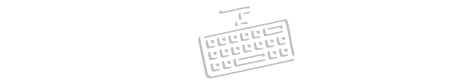Type Bangla Online
The Bangla Keyboard is an easy-to-use online virtual keyboard that allows you to type in the Bangla (Bengali) language directly on your computer, tablet, or smartphone. With this efficient and accurate Bangla writing tool, there’s no need to install any special software or fonts. You can instantly start typing Bangla letters, words, and full sentences with ease.
This online Bangla typing keyboard is designed to help you type using either your physical keyboard or by clicking on the virtual keys with your mouse. You can also access additional Bangla letters and characters by pressing the Shift key. Whether you are writing formal documents, chatting with friends, or posting on social media, this Bangla keyboard makes typing smooth and hassle-free.
It’s the simplest and most effective way to type Bangla without a Bangla-supported physical keyboard. Even if your device doesn’t have Bangla language input installed, you can still create professional-looking Bangla text easily.
Why Use Our Bangla Keyboard?
Our Bangla Keyboard offers a wide range of benefits that make it the ideal choice for typing in Bangla:
-
No download required: Start typing instantly without installing anything.
-
Full Bangla character support: Access almost all Bangla letters and characters easily.
-
Simple and user-friendly interface: Perfect for both beginners and fluent Bangla speakers.
-
Works on all devices: Compatible with desktops, laptops, smartphones, and tablets.
-
Voice Typing feature: Speak and instantly convert your voice into Bangla text.
-
Fast and accurate typing: Enjoy a seamless and responsive typing experience.
Whether you are learning Bangla or are a native speaker, this tool offers a smooth typing experience for everyone.
How to Type Bangla Text Online
Typing Bangla with our virtual keyboard is extremely simple:
-
Click inside the text input box.
-
Start typing using your keyboard or click on the virtual Bangla keys.
-
Use the Shift key to explore additional letters and symbols.
-
Paste any Bangla text into the box easily by right-clicking and selecting “Paste” or using (Ctrl+V).
You can type Bangla texts for messages, social media posts, blog entries, documents, or simply practice your Bangla typing skills without any difficulty.
Special Features of the Bangla Keyboard
We offer multiple features to enhance your typing experience:
-
Copy Button: Copy your typed Bangla text easily to the clipboard with one click.
-
Download Button: Save your typed Bangla text as a .txt file directly to your device.
-
Clear Button (X): Instantly clear the input box and start over with new text.
-
Microphone Button: Use Bangla voice typing by speaking and letting the tool transcribe your speech into text.
These tools are designed to make your Bangla typing experience faster, smoother, and more convenient.
Advantages of Using an Online Bangla Keyboard
-
Accessible Anytime, Anywhere: Use it from any browser without limits.
-
Easy for Beginners: Intuitive design makes it simple even if you’re new to typing Bangla.
-
Supports Both Formal and Casual Writing: Write professionally or casually as needed.
-
Instant Sharing: Copy your Bangla text and paste it into emails, chats, or social media platforms like Facebook, Instagram, Twitter, and WhatsApp.
-
Voice Typing Enabled: Ideal for those who prefer speaking over typing.
-
No Technical Knowledge Required: Start typing Bangla immediately without learning complex keyboard shortcuts.
Share This Useful Bangla Typing Tool
If you know someone who wants an easy way to type in Bangla, share this online Bangla Keyboard with them! Whether it’s friends, students, colleagues, or family, everyone can benefit from this easy, reliable typing tool.
Get started now and experience the easiest way to type Bangla online with our powerful virtual keyboard!